
Email has revolutionized communication, making it convenient to exchange messages, documents, and files instantly. However, cybercriminals have also capitalized on this digital channel to distribute malware through deceptive email attachments and links. Malware-laden emails can have disastrous consequences, leading to data breaches, ransomware attacks, and identity theft. We will explore the signs of a malware-infected email and share essential tips on how to detect and protect yourself from falling victim to these insidious cyber threats.
Understanding Malware in Emails
Malware, short for malicious software, is any software intentionally designed to harm, exploit, or gain unauthorized access to computer systems. In emails, malware often takes the form of attachments or embedded links that, when clicked, execute malicious code to infect the recipient’s device. Types of email-borne malware include viruses, trojans, ransomware, spyware, and phishing attacks.
- Check the Sender’s Email Address
The first step in detecting a potential malware-laden email is to scrutinize the sender’s email address. Cybercriminals often use deceptive addresses that mimic legitimate ones to trick recipients into trusting the email’s content. Look for subtle variations or misspellings in the sender’s domain name, which might indicate a fraudulent email.
- Evaluate the Email Content
Be wary of suspicious or unsolicited emails, especially those claiming to be from financial institutions, government agencies, or well-known companies. Check for grammatical errors, unusual phrasing, or generic greetings, as these are common signs of phishing attempts.
- Examine Email Attachments
Exercise caution when opening email attachments, especially if they come from unknown senders or seem unrelated to the email’s context. Malware can be concealed within seemingly innocent file types like PDFs or Word documents. Always verify the sender’s identity before opening attachments, and consider scanning files with updated antivirus software.
- Beware of Embedded Links
Hover your mouse cursor over links in the email without clicking on them to preview the URL’s destination. If the link’s URL looks suspicious or unrelated to the email’s content, it may lead to a phishing website or a malware-infected webpage. Avoid clicking on such links.
- Check for Urgent or Threatening Language
Cybercriminals often use urgency or fear tactics to pressure recipients into taking immediate action. Be cautious of emails that threaten consequences for not complying with their instructions or claim urgent account updates. Legitimate organizations rarely employ such aggressive language.
- Verify Website Authenticity
If an email prompts you to log in or provide personal information via a link, always verify the website’s authenticity before entering any details. Check if the website’s URL begins with “https://” and displays a padlock icon in the address bar, indicating a secure connection.
- Enable Email Security Features
Enable email security features offered by your email service provider, such as spam filters and malware scanners. These features can automatically detect and quarantine suspicious emails, reducing the chances of encountering malware-laden messages.
- Use Multi-Factor Authentication (MFA)
Enable multi-factor authentication (MFA) for your email account to add an extra layer of security. MFA requires additional verification, such as a one-time code sent to your phone, when accessing your email account from an unfamiliar device.
- Educate Yourself and Your Team
Education is the key to preventing malware attacks. Stay informed about the latest cybersecurity threats and share this knowledge with colleagues, friends, and family. Educate them about the risks of malware in emails and how to identify potential threats.
Conclusion
In conclusion, detecting malware in emails is crucial to safeguarding your digital security and privacy. Cybercriminals continuously refine their techniques to create deceptive and convincing emails, making it essential to remain vigilant and informed. By following these tips and best practices, you can protect yourself and your organization from falling victim to email-borne malware.
Remember that cybersecurity is an ongoing effort, and staying proactive is essential to defending against evolving threats. Adopt these preventive measures, educate yourself and others, and cultivate a cybersecurity-conscious mindset to navigate the digital world safely and confidently. By taking the necessary precautions, we can create a more secure email environment and protect what matters most – our data, our identities, and our digital lives.

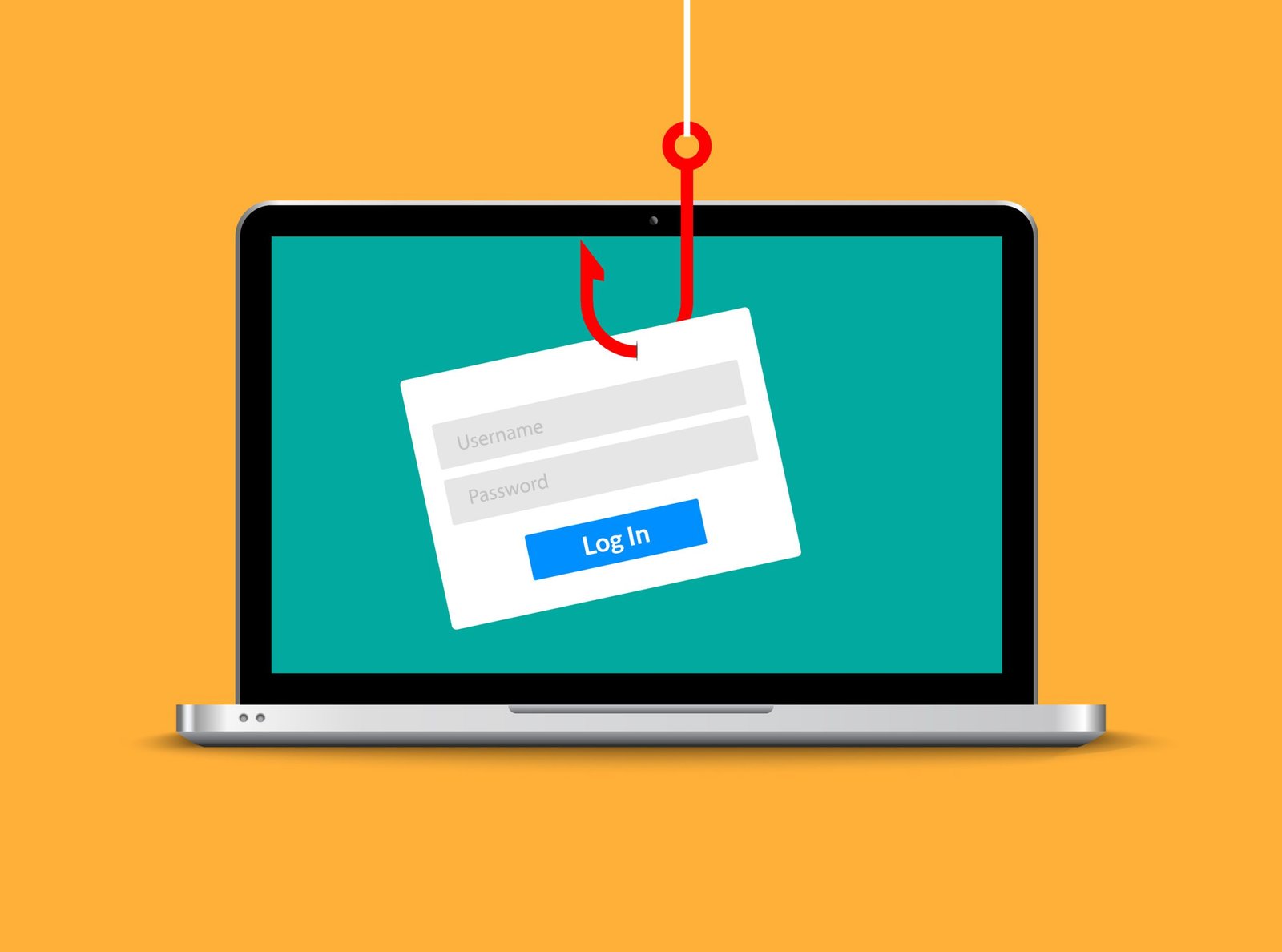



Leave a Reply